
If you’re building your own computer, you should choose a good motherboard. This is the central room where most components like RAM, graphics card are installed and where peripherals like mouse and keyboard are connected.
Although a motherboard does not directly affect your system’s performance, it determines the type of hardware and the number of different components that can be connected to your system.
In this article, we will discuss the key factor that determines the capacity of a motherboard viz size or shape.
Overview of motherboard formats

Motherboards are mainly available in two sizes – ATX (Advanced Technology eXtended) and Mini-ITX (Information Technology eXtended). Although there are others, these are the most used and are more than enough for regular home or office use.
Size of different formats:
- ATX – 12 inches x 9.6 inches (305 x 244 mm)
- Mini-ITX – 6.7 x 6.7 cases (170 x 170 mm)
Motherboards have PCI (Peripheral Component Interconnect) and RAM slots where you can connect your external components such as your graphics card and RAM sticks.
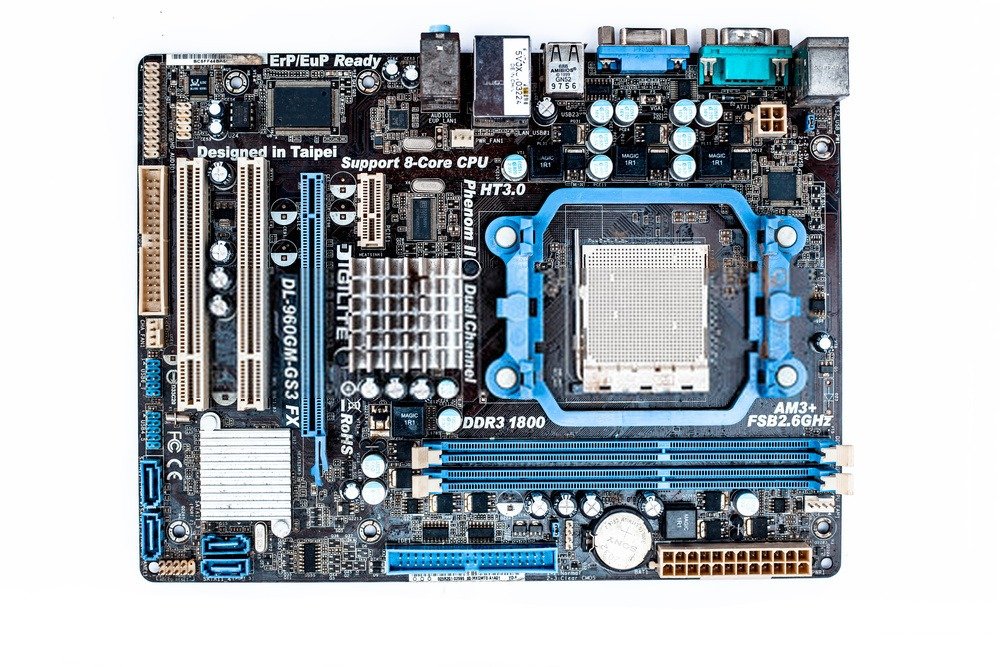
PCI slots are where you plug in your sound cards, graphics card, network cards, disk controllers, etc. The number of PCI slots on your motherboard depends on the size and form factor.
This is especially important to consider because different computers have unique purposes, and finding a motherboard that’s right for your purpose will save you a lot of money and hassle when building your computer!
Here is additional information in the video:
ATX motherboards
ATX motherboards, the oldest model, are the largest at 305 × 244 mm (12″ × 9.6″). These motherboards require large ATX case to be installed correctly.
ATX motherboards can have up to seven PCI slots, allowing you to connect your computer to a large number of external cards, useful for extremely heavy workstations.

This model also supports four RAM modules. However, it’s important to remember that two 16GB RAM sticks are cheaper than four 8GB RAM sticks.
ATX motherboards also have more USB ports on the back and front. If you need to connect multiple USB devices, this might be a good option.
ATX motherboards also have more SATA ports that allow you to connect data-capable devices like hard drives, optical drives, etc.
In addition to SATA ports, high-end ATX motherboards can have up to 3 NVME M.2 slots, allowing the user to add plenty of high-speed storage.
These motherboards are also the most expensive since they are the largest.
Here are the best models in ATX format!
Also note that ATX motherboards usually have chipsets that can support more PCI-e slots and USB ports. Different chipsets have different capabilities in terms of the number of PCI-e slots and USB ports they can handle.
Useful information: For experienced players, we invite you to take a close look at his models x570 motherboard !
Mini-ITX motherboards
Finally, Mini-ITX are the smallest types of motherboards, measuring 6.7 x 6.7 inches (170 x 170 mm) as standard. These small motherboards only have one PCI-e slot, which is usually 16 inches.
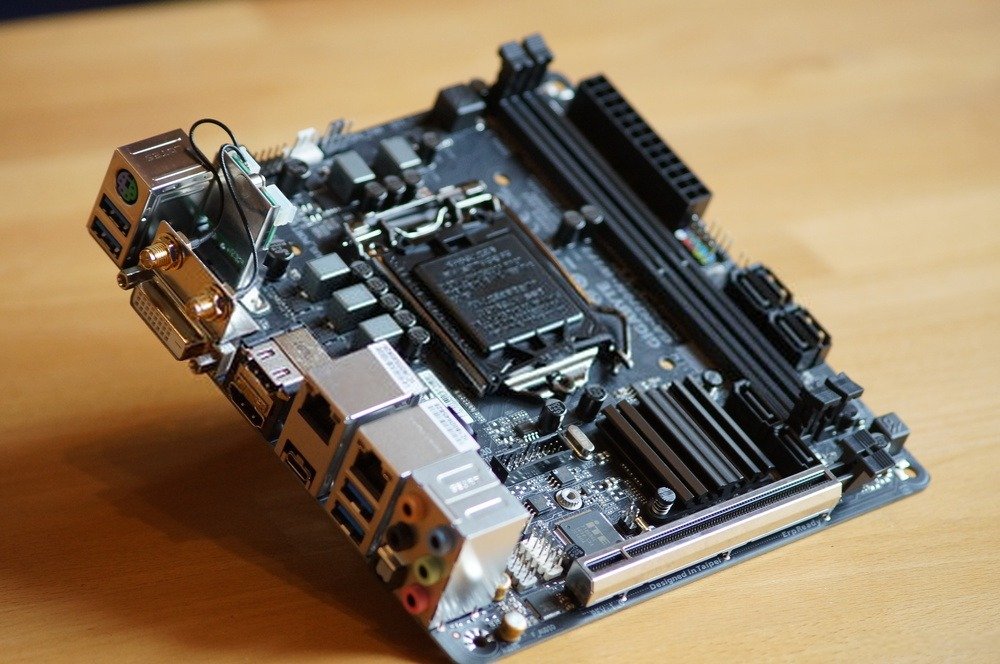
Although Mini-ITX is the smallest form factor, it is not the cheapest. Indeed, squeezing components into such a small space can be expensive, and most Mini-ITX motherboards are already equipped with Wi-Fi and/or Bluetooth technology.
Mini-ITX motherboards usually have 4 SATA ports and about 4-5 USB ports on the back panel and 4 on the front. These typical hardware options are sufficient for most ordinary home computers.
It is worth noting that there are Mini-ITX motherboards with NVME M.2 slots.
Here are the best MINI ITX models of the moment!
Which format to choose?
So which is better of the two? It all depends on your preferences.
The motherboard you choose is largely determined by the performance of your computer. ATX motherboards can handle most PCIe hardware drives, but even professional gamers don’t use all of their PCI slots.
Here is a list of typical things you can install on your motherboard:
- Graphics card
- Sound card
- Wi-Fi card
- PCIe card
- Hard disk (SSD or not)
Here are some things to consider when choosing a motherboard:
How many SSDs or hard drives should you install?
How many PCIe devices will be installed?
How many USB ports do you need?
ATX – High spec, higher budget, more powerful
With ATX you can connect multiple PCIe devices, multiple SSDs and multiple USB devices. It’s bigger and supports more hardware.
You will also need a full size case that can accommodate the ATX motherboard inside. This means increasing the budget for the computer case as well as the motherboard.
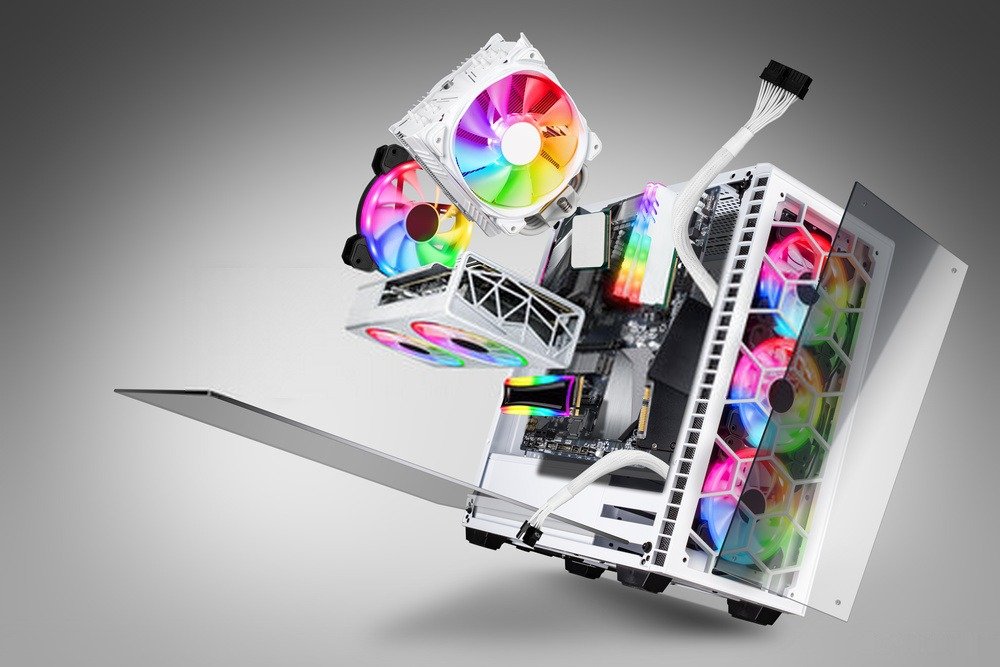
With 2 PCIe x16 slots, you also have the option of using various graphics card-based technologies such as Nvidia’s SLI and AMD’s CrossFire. However, not all ATX motherboards support SLI, so you should first check the specifications on the official website to make sure it fully supports SLI or multi-GPU configurations.
Plus, an ATX motherboard future-proofs your computer because you can optionally add extra hardware to it without having to upgrade it. This isn’t really a huge benefit in terms of flexibility, but it’s useful to an extent.
Also note that some chipsets, such as the AMD X570, are only available on ATX motherboards. These chipsets are designed to support a lot of external hardware via PCIe and USB, so it only makes sense to put them on larger motherboards that support more hardware.
Mini-ITX – Mid Budget, Limited Specs
The smallest of the group, Mini-ITX is best suited for a compact PC system that doesn’t take up much space. Smaller PC cases can be portable if you need a LAN-capable gaming machine for frequent transport.
However, the card is limited to one PCIe x16 slot and 2 RAM slots.
So you can plug a graphics card into a Mini-ITX motherboard, but nothing else. And for a large amount of RAM, you need sticks with more memory, since you only have 2 slots.
Mini-ITX is a great choice if you don’t want to play demanding games.
These motherboard models, however, will have built-in Wi-Fi and/or Bluetooth, which may be of interest if you’re looking for a laptop.
conclusion
After all, for gaming it is better to go with an ATX motherboard. It is the most flexible and the one that allows you to have the best performance thanks to its numerous ports. If you’re on a smaller budget, you can always upgrade gradually without worrying about your motherboard being outdated.
