
When installing Windows 11 or 10, a product key is usually entered to activate the system. This key is a unique combination of 25 alphanumeric characters that allows you to validate your license and access all Windows features. But what should you do if you have lost or forgotten this key? Don’t worry, there are many solutions to find it.
Find your Windows 11/10 product key using the command line
Simple and effective method for experienced users
- Open command prompt in administrator mode.
- Type the following command and press Enter:
wmic path SoftwareLicensingService get OA3xOriginalProductKey - Your Windows 11/10 product key will appear in the console.
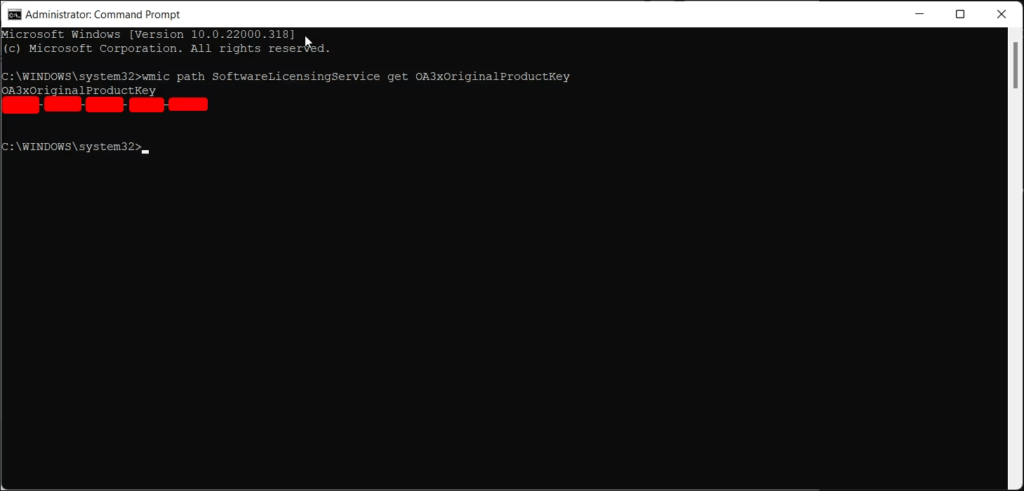
Simplified technical explanation
The command line provides access to tools and advanced system information. The wmic is used to search for it Windows Management instruments (WMI), a component that provides information about your computer’s software and hardware components. SoftwareLicensingService Windows Licensing Service command and the get OA3xOriginalProductKey retrieves the original product key stored in Windows.
Retrieve a Windows 11/10 product key using PowerShell
Alternative solution for users familiar with PowerShell
- Open PowerShell in administrator mode.
- Type the following command and press Enter:
(Get-WmiObject -query 'select * from SoftwareLicensingService').OA3xOriginalProductKey - Your Windows 11/10 product key will appear in the console.
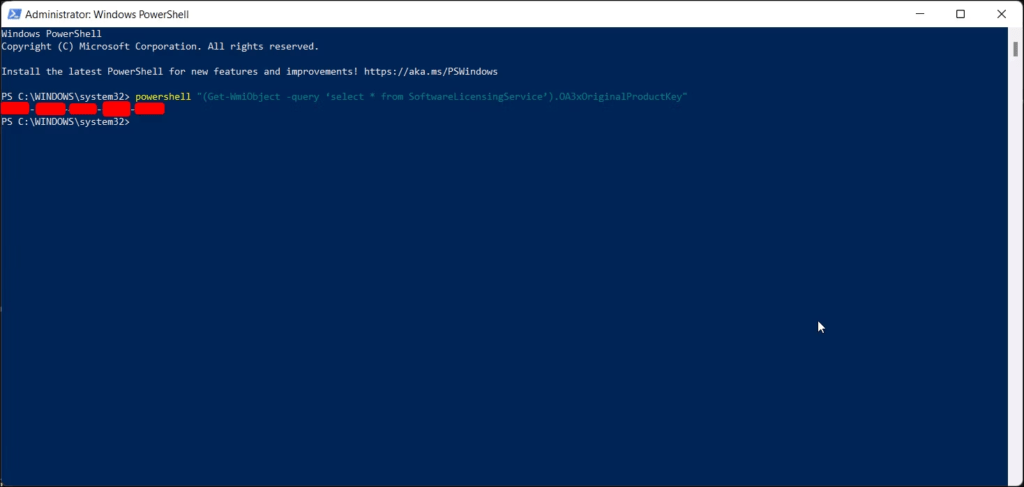
Simplified technical operation
PowerShell is a more powerful scripting and management language than the command line. The Get-WmiObject uses the same principle as wmic to query WMI. * option retrieves all its properties SoftwareLicensingService and OA3xOriginalProductKey retrieves the original product key.
Use a third-party tool to find your Windows 11/10 product key
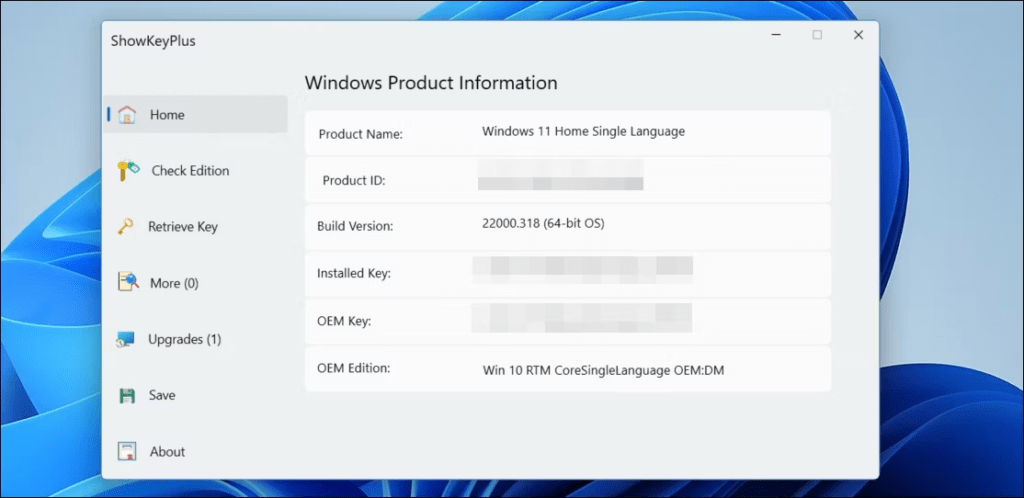
Practical solution for less experienced users
Several free tools, such as ProduKey the Councilor Belarc Windows Product Key. Download and use one of these tools by following the instructions provided.
Precautions and limitations
- Only download tools from trusted sources to avoid malware.
- Some tools may not work correctly on all versions of Windows.
- Make sure you recognize your Windows 11/10 product key among the information displayed by the tool.
Check your purchase receipt or email
Simple solution for recent purchases : If you recently purchased Windows 11/10, your product key is usually found on your purchase receipt or confirmation email. Check your documents and search for a combination of 25 alphanumeric characters.
Contact Microsoft Support
Last resort if other solutions fail : If you were unable to find your Windows 11/10 product key through the above methods, you can contact Microsoft Support. Windows purchase information and follow technical support instructions.
What is a Windows Product Key?
It is a string of 25 alphanumeric characters that allows you to activate Windows 11 or 10 on your computer. It is necessary to take advantage of all the functions of the operating system.
Where can I find my Windows 11 or 10 product key?
Several options are available to you:
- In your computer package: If you bought a computer with Windows pre-installed, the product key is usually on a label or card inside the box.
- In the confirmation email: If you purchased Windows online, your product key is sent by email after purchase.
- In the Microsoft Store: If you purchased Windows through the Microsoft Store, you can find your product key in your Microsoft account.
- Windows file : Windows product key in the registry, but this method is more technical and requires precise instructions.
How do I activate Windows 11 or 10 with my product key?
Here are the steps to follow:
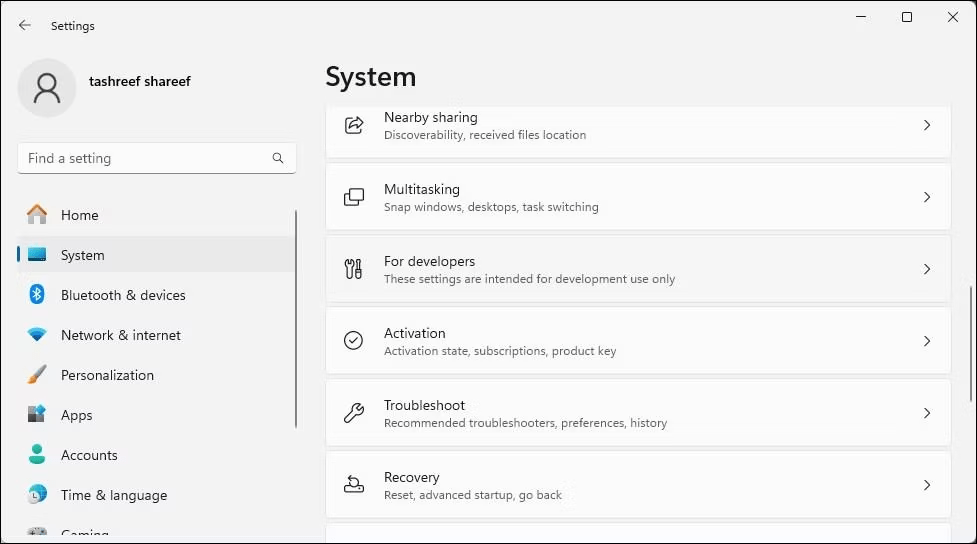
- Click ” Update & Security “.
- Select ” Activation “.
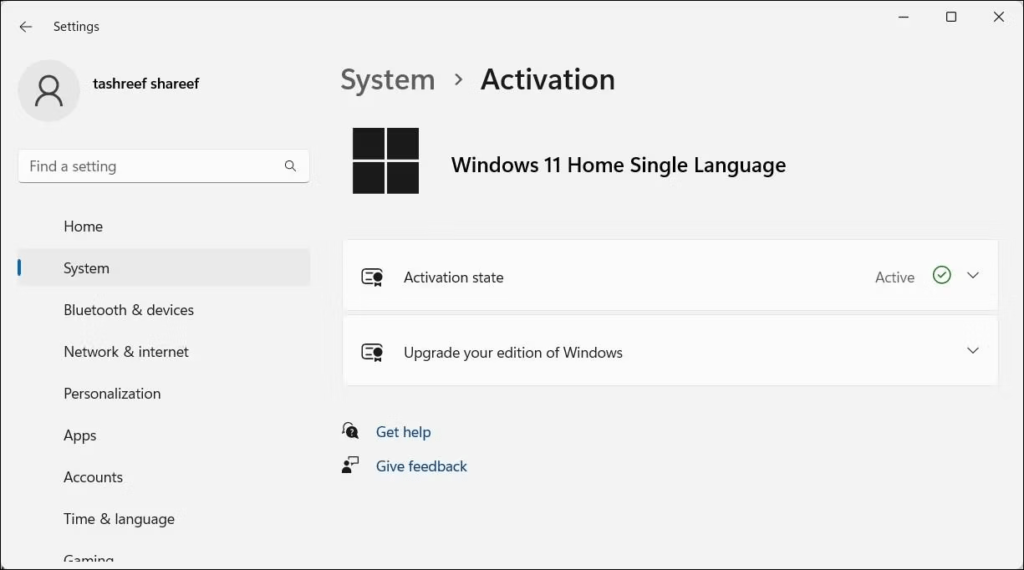
- Click ” Change product key “.
- Enter your product key and click ” Next “.
- Follow the on-screen instructions to complete the activation.
I bought a new product key, but I can’t activate it. What to do ?
Make sure your product key is compatible with the version of Windows you want to install. You can also contact Microsoft Support for assistance.
I formatted my computer but lost my product key. How do I reactivate Windows?
If you purchased Windows 10 or 11 with a digital license, your PC will automatically restart after reinstalling the operating system. If you have a classic product key, you can find it by following the instructions above.
Is it possible to transfer my product key to another computer?

It depends on the type of license you purchased. OEM Licenses are connected to a single computer, while commercial licenses can be transferred to another computer.
I lost my computer with the product key. What to do ?
If you bought Windows with a digital license, you can reactivate Windows on another computer using your Microsoft account. If you have a classic product key, you will need to purchase a new one.
conclusion
Windows 11/10 – Windows Product Key watermark displayed on your desktop . Feel free to try the various methods and contact Microsoft Support if you experience any difficulties.
