
Do you have an LG TV and notice that the picture is blue, sometimes purple? This problem is quite common and can have many possible causes. Fortunately, there are solutions to fix this. In this article, we will tell you how to fix the blue picture problem on an LG TV in 5 simple steps.

Step 1: Make sure you are on the correct input or source
The first thing to do is to check that you have selected the correct input or source on your TV. You may have accidentally changed the source or your remote control may not be working properly. To do this, press the Source button on your remote control and select the input corresponding to your connected device ( HDMI , USB, etc.). If the problem persists, proceed to the next step.
Step 2: Check all cable connections

The second thing to do is to check all the cable connections between your TV and your connected devices. A cable may be loose, damaged or incompatible. To do this, disconnect and reconnect all cables, making sure they are firmly inserted into the sockets. Also try changing the HDMI cable or connector if possible. If the problem persists, proceed to the next step.
Step 3: Reset your TV

The third thing you need to do is reset your TV to factory settings. Your TV may have a software problem that is affecting the picture. To do this, follow the steps below:
- Press the Home button on your remote control
- Select Settings
- Select All settings
- Select General
- Select Factory Reset
- Confirm the reset
Please note that this function will delete all your personalized settings and saved data. If the problem persists, proceed to the next step.
Step 4: Adjust the picture settings
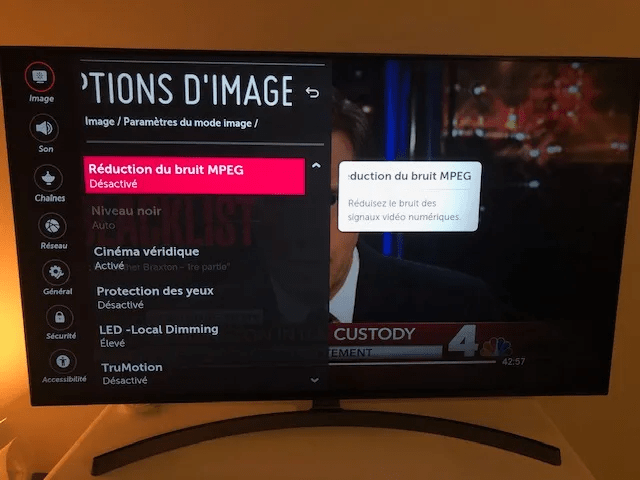
The fourth thing to do is adjust your TV’s picture settings. Your TV may have an improper setting that causes the picture to appear blue. To do this, follow the steps below:
- Press the Home button on your remote control
- Select Settings
- Select All settings
- Select Image
- Select Eye Comfort Mode and turn it off if it is enabled
- Select Power Saver and set it to Off or Minimum if enabled
- Select White Balance and adjust the Red, Green and Blue values to your liking
If the problem persists, proceed to the next step.
Step 5: Contact an authorized LG repairer
The fifth and final thing to do is to contact an authorized LG repairer if none of the previous solutions have worked. Your TV may have a hardware problem that requires professional attention. To do this, go to LG official website and find the nearest service center to you. You can also call LG customer service at the following number: 3220 (free call from a landline).
