
In the video industry, the use of GPUs for video acquisition and processing has become common in recent years. GPUs, or graphics processing units, offer significant advantages over traditional CPUs in terms of performance, processing time, and image quality. In this article, we’ll explore how GPUs improve video editing, techniques for capturing video through this solution, and the best graphics cards for video editing.
How GPUs improve video processing?
GPUs are video acquisition and processing solutions which offer significant speed and performance advantages over traditional CPUs.
How GPUs work in video processing
Video processing involves handling large amounts of video data, which requires significant computing power. THE GPU are able to process this data at optimal speeds using a parallel processing architecture. They are able to perform several functions simultaneously, which helps speed up video processing.
Comparison of GPU and CPU performance for video processing
GPUs are much more efficient than CPUs for video processing. They are able to process video data at much faster speeds than CPUs, helping to significantly reduce processing time. They also offer better image quality and more accurate video editing.
The advantages of using GPU for video processing
The benefits of using a GPU for video editing are many. Indeed, we have just clarified that they are much more advantageous solutions than traditional CPUs, in terms of performance. But aside from that fact, they are known to be more economical than CPUs for video processing because they require less power to run.
Video capture techniques using GPU
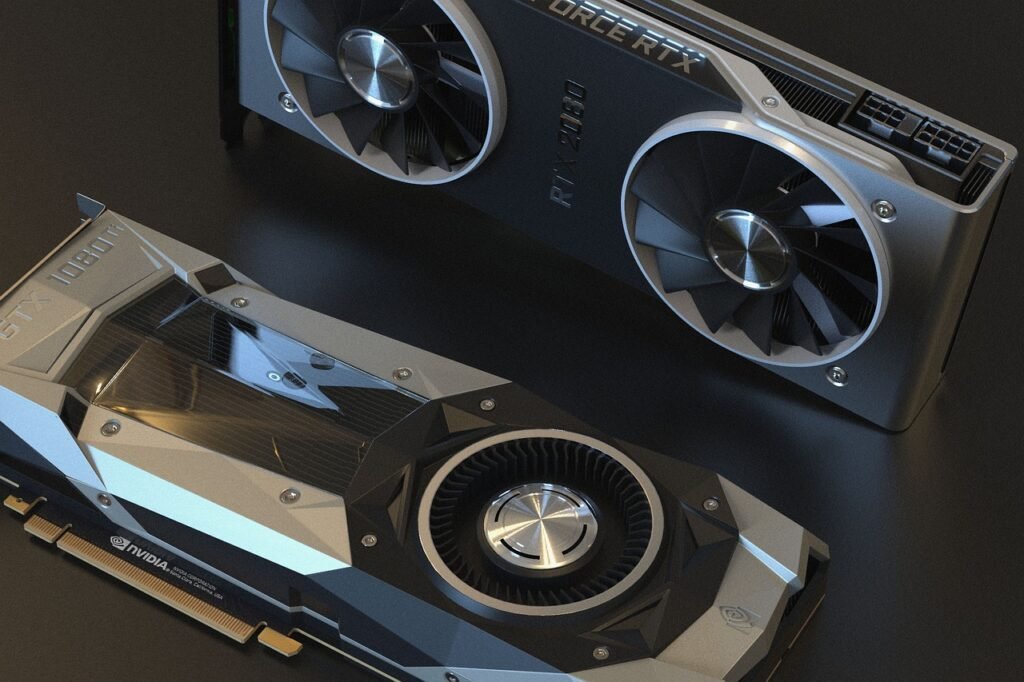
Video capture techniques for NVIDIA GPUs
NVIDIA graphics cards offer several video capture techniques, including “ShadowPlay” technology, which captures gaming video in real time.
“NVENC” (NVIDIA Encoder) technology is also available on some NVIDIA graphics cards. It allows you to shoot high resolution video with low CPU load.
How to use AMD GPUs for video capture?
To use AMD GPUs for video capture, you need software compatible with AMD GPUs. AMD provides a software suite called “Radeon Software” that includes tools for live video capture.
One of these tools is “AMD ReLive”. It allows you to shoot live video with resolutions up to 4K and refresh rates up to 60 frames per second. In addition, it is possible to use third-party software for video acquisition, such as OBS Studio or XSplit, tools compatible with AMD GPUs.
Video capture performance comparison between GPU and CPU
GPUs offer much better video capture performance than CPUs. Thousands of tasks can be processed simultaneously, while CPUs can only process a few. GPUs also have dedicated video memory, which allows video data to be cached for smoother playback.
In addition, GPUs have built-in video codecs, such as H.264 or H.265, which provide better video compression and higher image quality. In comparison, CPUs do not have built-in video codecs and must rely on third-party software to handle video compression.
The best graphics cards for video editing
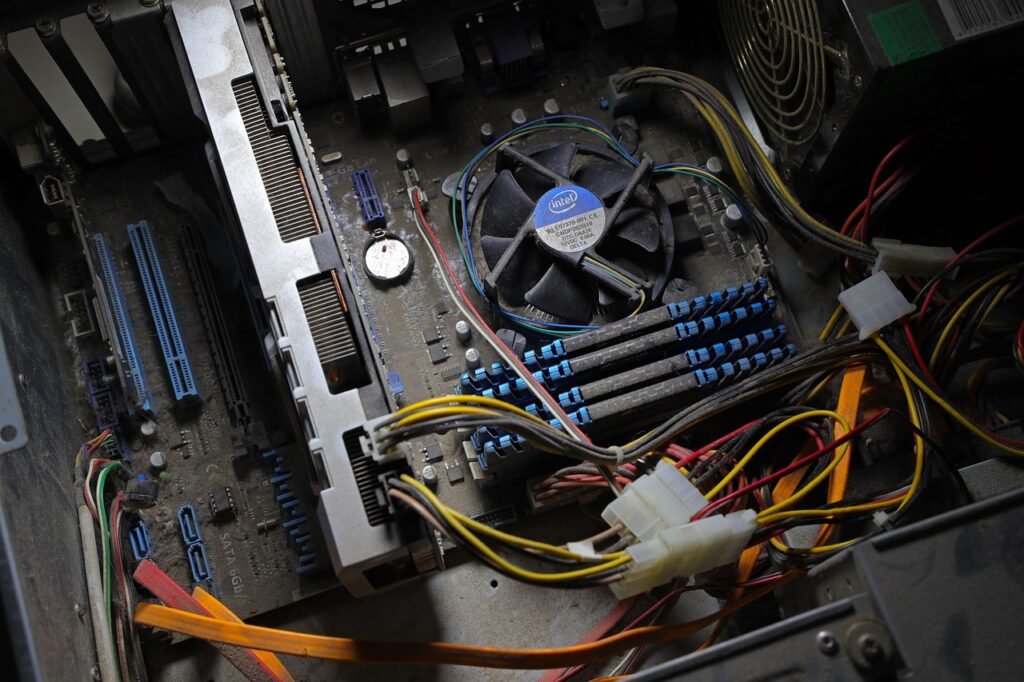
The choice of graphics card is decisive for video editing. The two main brands of graphics cards are NVIDIA and AMD. Each has its own advantages and disadvantages, and the final choice will depend on the specific needs of the user.
NVIDIA graphics cards for video editing
NVIDIA is known for its high quality graphics cards and advanced video processing technology. NVIDIA graphics cards are often used for professional applications such as video editing and content production.
The NVIDIA GeForce RTX series offers advanced capabilities for video processing, including real-time ray tracing, Tensor Core-accelerated AI, and NVENC for video encoding and decoding.
The graphics cards in this series offer excellent performance for real-time video editing and high-resolution video editing.
AMD graphics cards for video processing
AMD is a popular alternative to NVIDIA for users who want high-quality video processing performance at an affordable price. AMD graphics cards are often used for video games, but they are also great for video editing.
In addition, the AMD Radeon series offers you advanced features for video processing, such as VCE for video encoding, UVD for video decoding, and VCN for hardware-accelerated video processing.
This article may interest you: The best AMD Radeon graphics cards
How to choose the best graphics card for video editing?
The choice of graphics card will depend on the specific needs of the user. Professional users will need a high-end graphics card for intensive video editing tasks, while casual users can get by with a cheaper card.
Factors to consider when choosing include video resolution, frame rate, video memory, video outputs, price, and overall performance. It is recommended that you consult our graphics card comparisons to determine which card best suits your needs.
