
4K is the ultimate resolution for demanding gamers who want to enjoy exceptional image quality. But to play in 4K, you need a powerful and well-balanced Gaming PC capable of handling the most demanding games without slowdowns or compromises.
In this article, we’ll walk you through the components you need to build a high-performance 4K gaming PC with the best value for money in 2024.
How to compare computer components?
If you want to compare the computer components we have presented to you, or if you are looking for other options more suitable for your budget or needs, we advise you to use an online computer parts comparison system .
It will allow you to easily find the best PC components at the best price-performance ratio, based on your selection criteria. You will also be able to consult user reviews, expert tests and dealer offers.
Our choice: DropReference . This computer parts comparison device is simple and effective. It allows you to compare the features, performance and prices of thousands of computer components from the biggest brands on the market.
It also offers buying guides, advice and ready-to-use PC configurations.
The processor
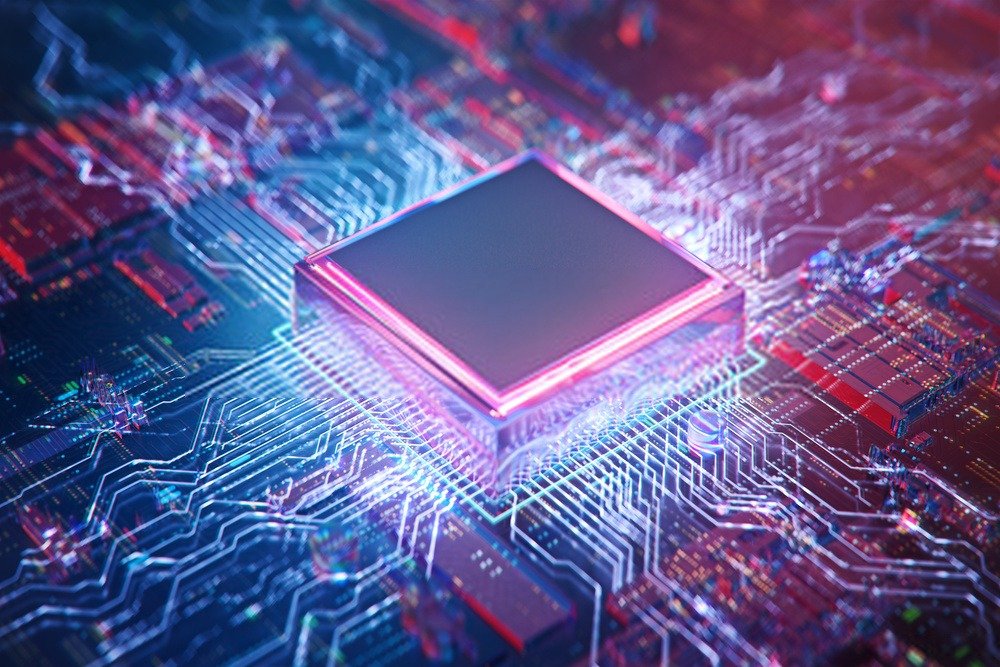
The processor is the brain of the PC Gamer. It handles the calculations and instructions required to run games and applications. Gaming at 4K resolution requires a fast, powerful processor that can keep up with the graphics card and not create bottlenecks.
We advise you to choose a latest generation processor, with at least 6 cores and 12 threads and high frequency.
Our choice: h AMD Ryzen 5 7600X . This processor offers impressive performance thanks to its 5nm etching, 6 cores and 12 threads, its base frequency of 3.8 GHz and boost mode up to 4.8 GHz.
It is compatible with DDR5 and PCI-Express 4.0 memory and has a 32 MB cache. Sold with a quality cooler, the Wraith Spire, which ensures efficient and quiet cooling. Available for around €300.
If you prefer Intel processors, we invite you to read ours I7 and I9 .
The motherboard
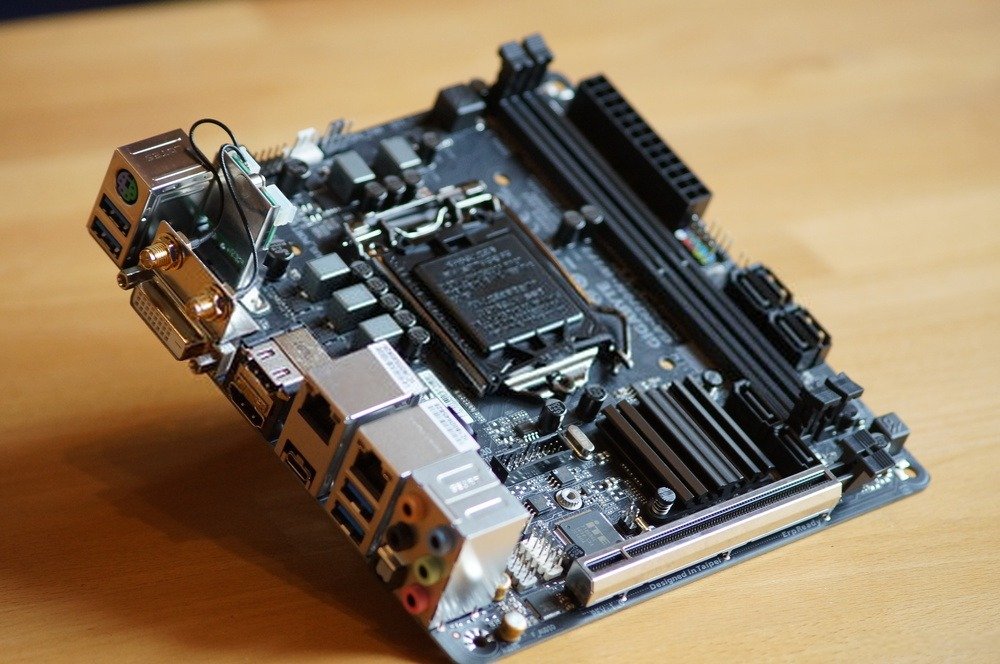
The motherboard is the base of the Gaming PC. It houses the main components of the PC, such as the processor, memory, graphics card, storage, etc. It provides communication between these components and offers additional functions such as audio, network, USB ports, etc.
To run your PC at 4K resolution, you need a quality motherboard compatible with your chosen processor, DDR5 memory, PCI-Express 4.0 and M.2 NVMe SSD. We also advise you to select a motherboard with recent chipset, good cooling system and overclocking options.
Our choice: h Gigabyte B650 GAMING X AX . This motherboard is designed for AMD Ryzen 6th generation processors, with AM5 socket and B650 chipset. It supports DDR5 memory up to 128 GB and 6000 MHz, PCI-Express 4.0 standard graphics cards and 4.0 standard SSDs.
It has a powerful cooling system, with VRM, chipset and SSD coolers. It also offers gaming features such as 7.1 audio, 2.5 GbE Ethernet and Wi-Fi 6E, USB 3.2 Gen 2×2 ports and RGB Fusion 2.0. Available for around €200.
RAM memory

RAM memory is PC Gamer’s RAM. It caches data used by the processor and applications. It affects the fluidity and responsiveness of the computer. Here you need sufficient and fast RAM, capable of handling the most demanding games and background applications.
DDR5 memory , which offers higher performance than DDR4 with higher frequency and bandwidth and lower consumption and latency.
We also recommend choosing a 32GB capacity, split into two 16GB bands, to take advantage of dual-channel functionality.
Our choice: h Corsair Vengeance DDR5 32GB (2 x 16GB) 6000MHz C30 . This RAM delivers excellent performance thanks to its 6000MHz frequency, 30-36-36-72 latency and 48GB/s bandwidth.
It is compatible with AMD Ryzen 6th generation processors and B650 or X670 chipset motherboards. It has a sleek design and customizable RGB lighting. Available for around €400.
The coolest
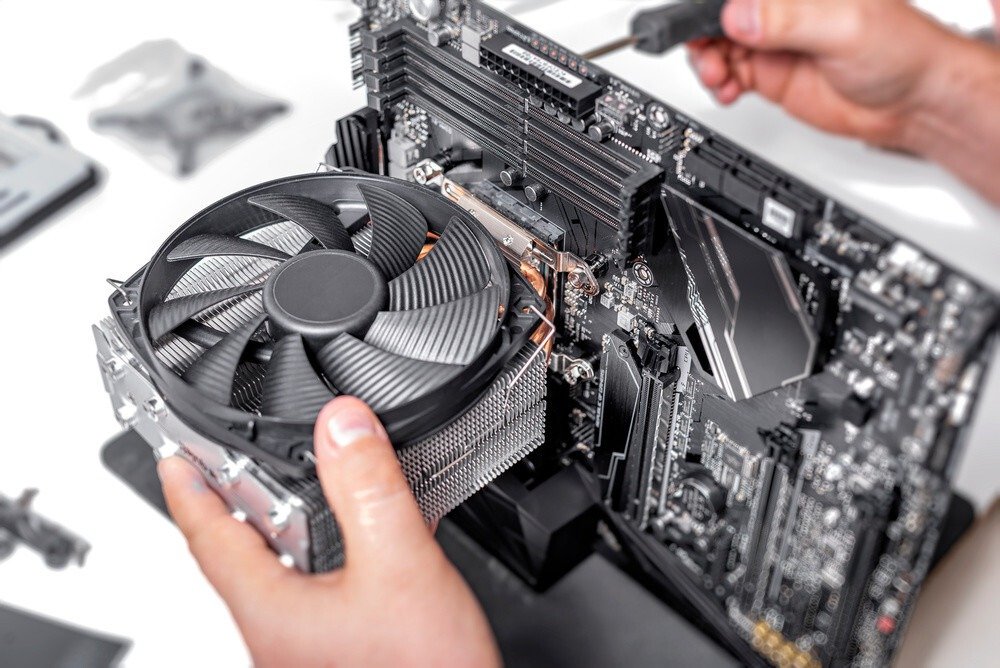
The radiator is the processor’s cooling system. It consists of a fan and a cooler, which dissipate the heat generated by the processor. It ensures the correct operation and longevity of the processor and affects the sound level of the computer.
To avoid problems, you need an efficient and quiet cooler, capable of keeping the processor at an optimal temperature, even under heavy load. We advise you to choose a quality radiator, with a fan of 120 mm or more, and a radiator with aluminum or copper fins.
Our choice: h ARCTIC Freezer 34 eSports DUO . This cooler offers excellent performance/price ratio thanks to its two 120mm fans, its 54 aluminum fin heatsink and the included MX-4 thermal paste.
It is compatible with AMD Ryzen processors up to 200W TDP and easily fits into the AM5 socket. It provides efficient and quiet cooling, with a noise level of up to 22.5 dB(A). Available for around €40.
The graphics card
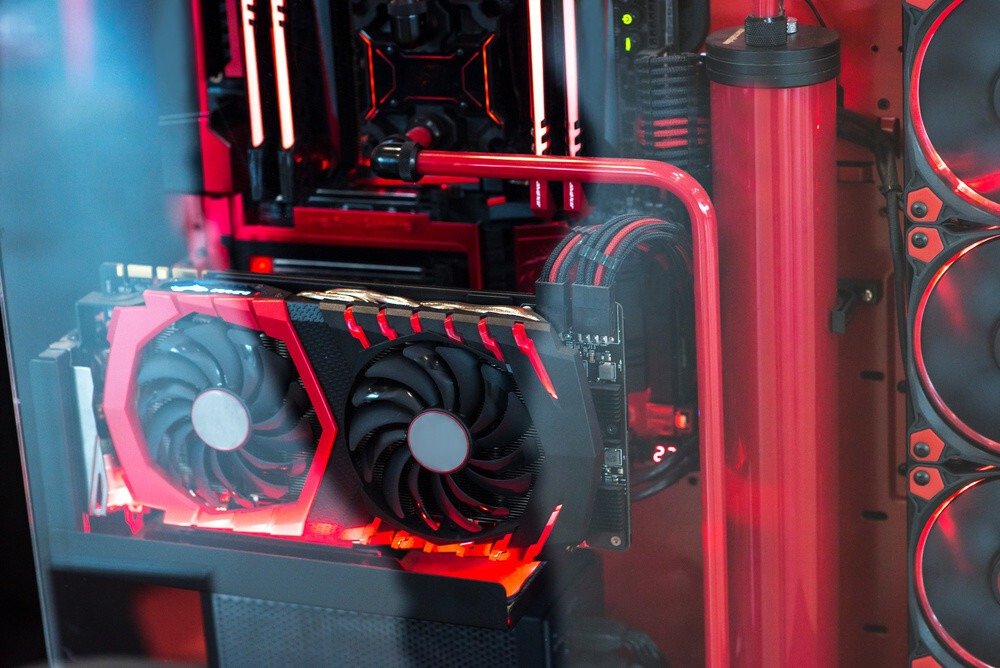
The graphics card is the key to 4K gaming. Manages the appearance and graphical effects of games. It directly affects the visual quality and fluidity of the game in 4K.
Most importantly, you’ll need a very powerful graphics card with significant video memory capable of handling the most demanding games at 4K Ultra, with or without ray tracing.
We advise you to choose a graphics card of the latest generation, with a modern architecture, video memory of 16 GB or more and PCI-Express 4.0 compatibility.
Our choice: h Sapphire Nitro+ Radeon RX 7900 XT . This graphics card delivers amazing performance thanks to its 5nm etching, 80 compute units, 2.1GHz base frequency and up to 2.7GHz boost mode. It has 16 GB of GDDR6X video memory, with a bandwidth of 512 GB/s.
It is compatible with PCI-Express 4.0, ray tracing and AMD technologies such as FidelityFX Super Resolution, Smart Access Memory and Radeon Anti-Lag. It has a powerful cooling system, with three fans, a radiator with copper heat pipes and RGB lighting. Available for around €1000.
Good to know : Here is one comparison of the best graphics cards for 4k playback on PC !
M.2 SSD storage
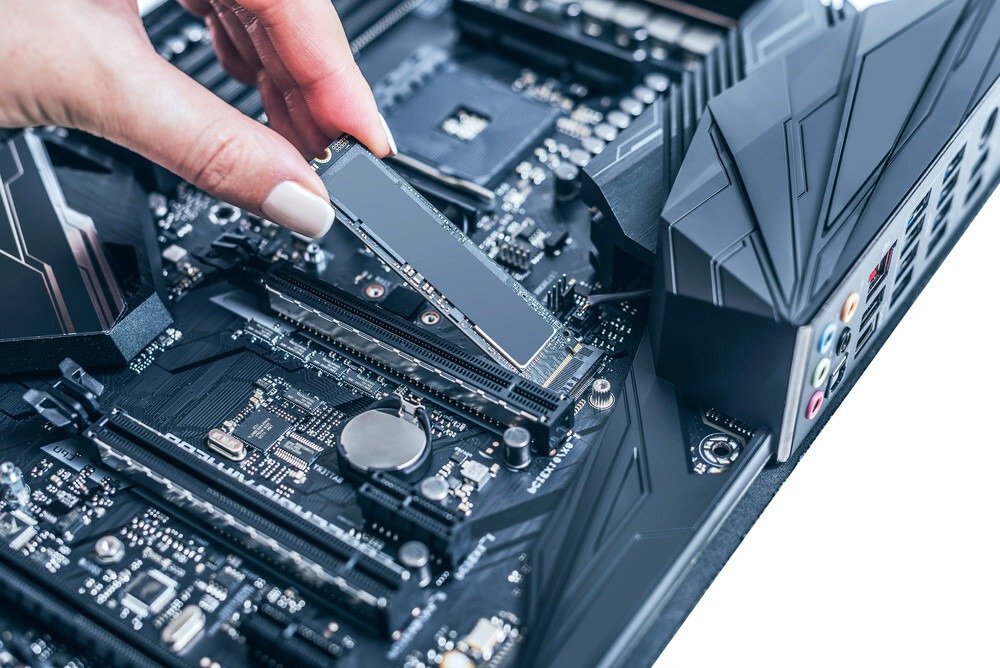
M.2 SSD storage is the PC Gamer’s hard drive. Stores operating system, game and application data. It affects the speed and responsiveness of the computer. Gaming in 4K requires fast and spacious M.2 SSD storage, which can reduce game loading and startup times.
We advise you to choose an NVMe M.2 type SSD, which offers superior performance compared to SATA SSDs, with faster read and write speed and lower consumption and footprint. We also recommend choosing a capacity of 1 TB or more, so you can install many games in 4K.
Our choice: h Samsung 980 Pro 1TB M.2 PCIe Gen4 NVMe . This M.2 SSD offers excellent performance thanks to the PCIe Gen4 x4 standard, which allows it to reach read and write speeds of 7000 MB/s and 5000 MB/s respectively. It has a capacity of 1 TB, enough to store many games in 4K. It also features V-NAND flash memory technology, which provides increased durability and reliability. Available for around €200.
The power supply
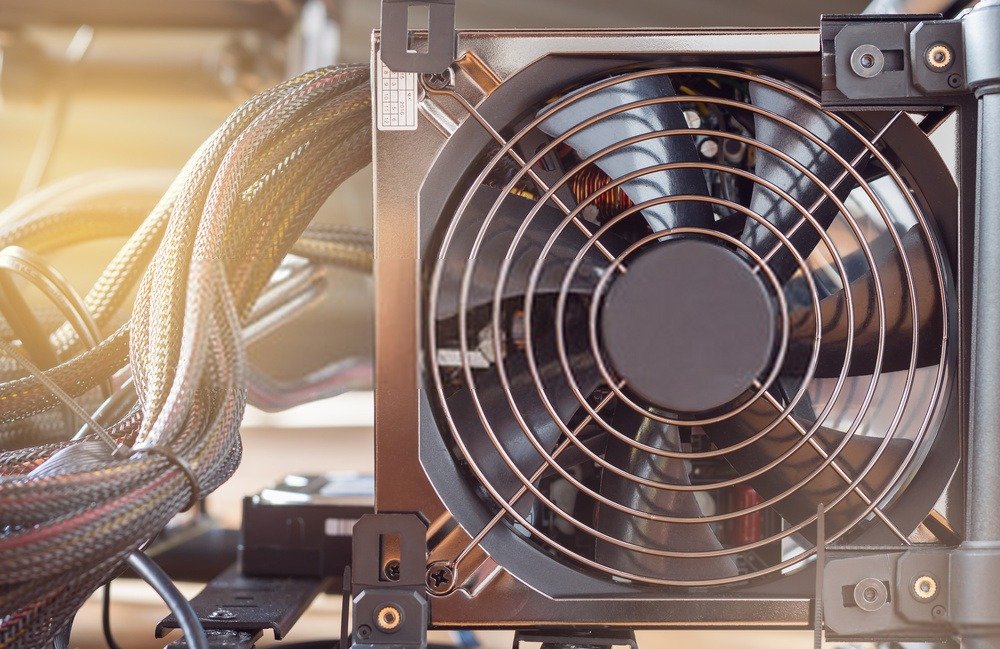
The power supply is the heart of the PC Gamer. It provides the energy required to operate the computer components. It affects the stability and security of the computer. You need a powerful and reliable power supply, capable of providing sufficient power to the most demanding components, such as the graphics card and processor.
We advise you to choose a quality power supply, certified 80 Plus Gold or higher, which guarantees high performance and reduced consumption. We also recommend going for 750W or higher to have a margin of safety and scalability.
Our choice: h Corsair RM750x 80 Plus Gold . This power supply offers 750W of power, with 80 Plus Gold certification, which ensures 90% efficiency at 50% load. It has a 135mm fan, which turns off when the load is low, for quiet operation.
It is completely modular, allowing you to use only the necessary cables, for better storage and better air circulation. Available for around €120.
The screen

No 4k without a good screen! To play in 4K, you need a quality display, with a resolution of 3840 x 2160 pixels, high refresh rate, low response time and compatibility with adaptive sync technologies.
We advise you to choose a screen of 27 inches and above to take full advantage of 4K, with an IPS or VA panel, which offers true colors and wide viewing angles.
Our choice: h LG 27GN950-B . This monitor offers excellent image quality thanks to its 4K resolution, 144 Hz refresh rate, 1 ms response time and HDR 600 compatibility. It has an IPS Nano panel, which offers vivid colors and 178° viewing angles.
It’s compatible with AMD FreeSync Premium Pro and NVIDIA G-Sync technologies, which help eliminate image tearing and stuttering. It also features a gamer design, with an ergonomic stand, thin bezel and RGB lighting on the back. Available for around €800.
If this 4k screen does not suit you, we invite you to read our article: The best 4k computer monitors for gaming !
The box

The case is the PC Gamer chassis. It houses the computer components such as power supply, motherboard, graphics card, storage, etc. It affects the aesthetics and cooling of the computer.
To run your war machine, you need a spacious and well-ventilated case, capable of holding the largest components and cooling them efficiently. Choose a quality case, with a sober or flashy design depending on your taste, a tempered glass side window to admire your components and places for extra fans or radiators.
Our choice: h NZXT H510 . This case offers a sleek, minimalist design, with a tempered glass side window, a smooth front, and simplified cable management.
It has two 120mm fans pre-installed on the back and top and two slots for 120/140mm fans or radiators in the front.
It is compatible with ATX, Micro-ATX and Mini-ITX motherboards and graphics cards up to 381 mm long. Available for around €80.

3 Responses